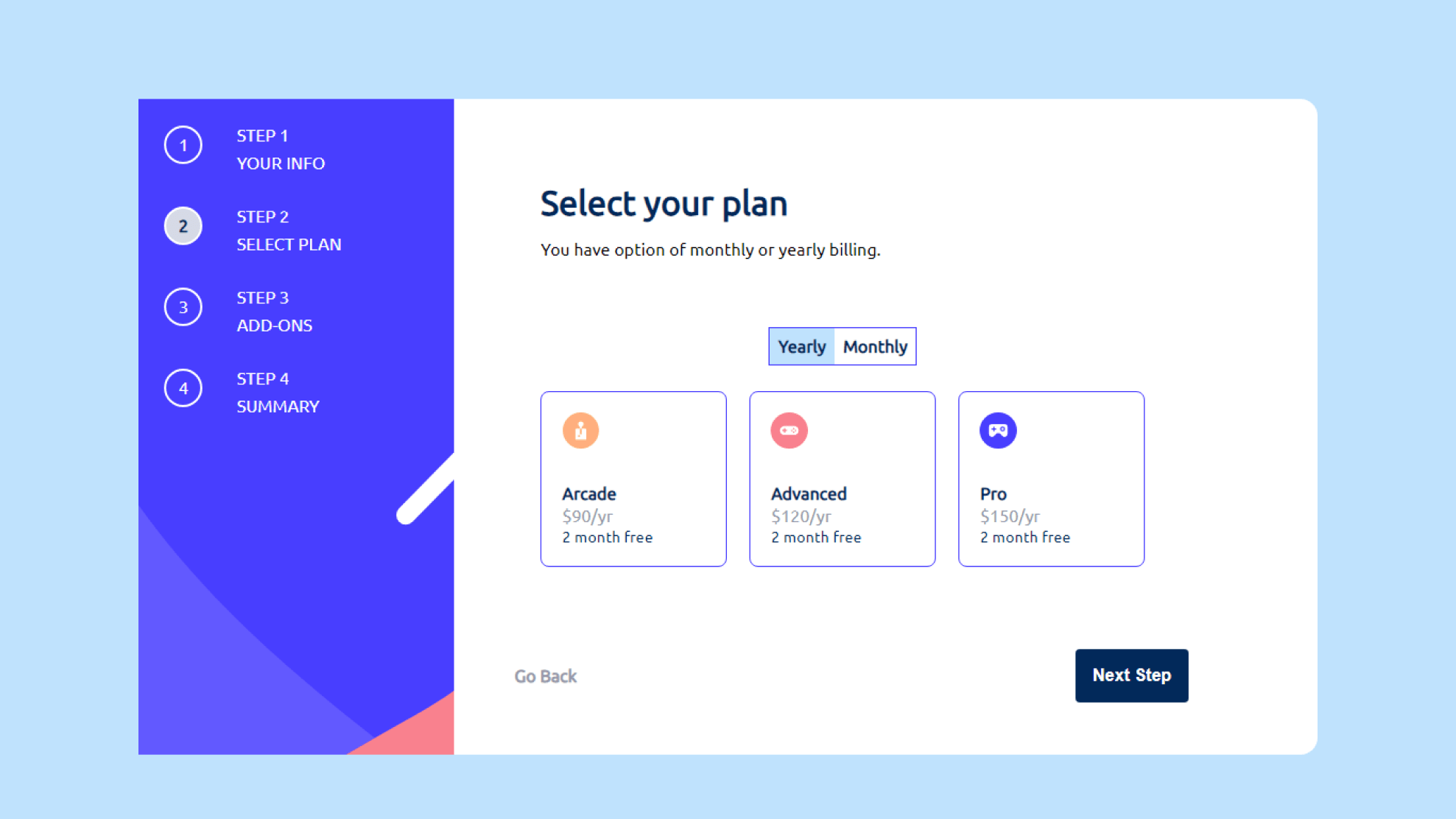
SUBSCRIPTION FORM
Project Overview:
In this project, I developed a dynamic multistep form as part of a subscription management system, a task assigned by FrontendMentors. The form allows users to input and review their subscription preferences across multiple steps, enhancing the overall user experience. By breaking the form into smaller, manageable sections, users can easily navigate through the process without feeling overwhelmed.
Key Features:
- Step-by-Step Navigation: The form breaks the subscription process into multiple steps, such as personal details, plan selection, add-ons selection and review screen allowing users to navigate back and forth between steps without losing data.
- Session Management: The form data is stored in Django sessions, allowing users to complete the form over multiple steps without submitting data prematurely.
- Form Validation: Client-side validation using JavaScript ensures that the user enters valid information at each step, and invalid fields are highlighted immediately.
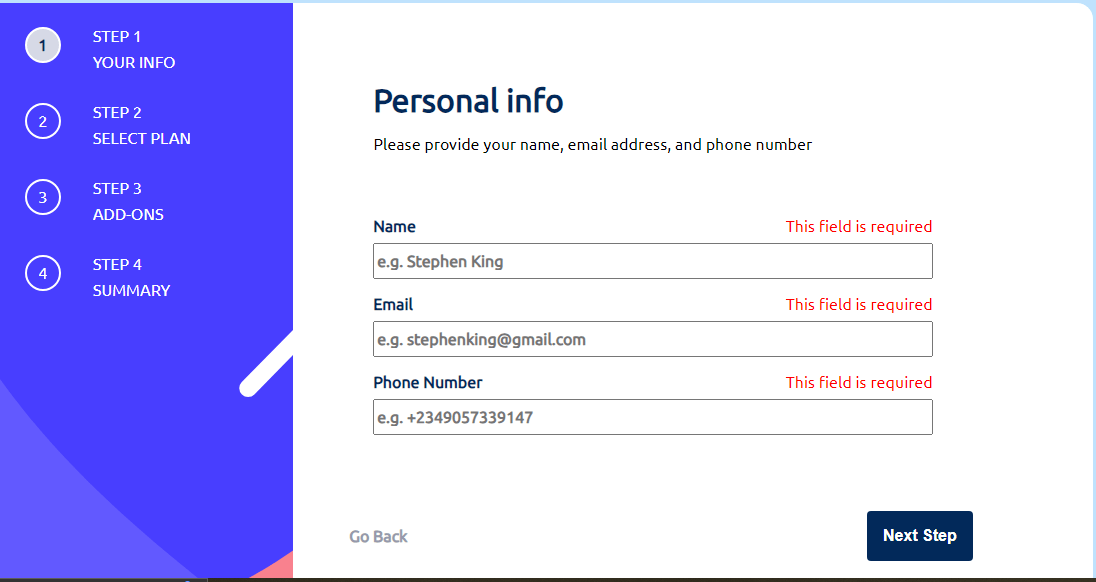
- Conditional Logic: The form dynamically adjusts its display based on user selections (e.g., changing plan options based on whether the user selected a monthly or yearly subscription).
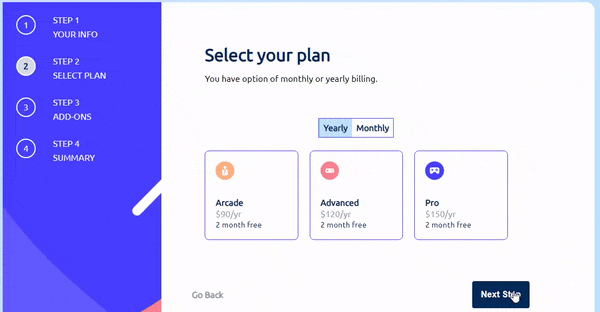
- Summary and Confirmation: The final step provides a summary of the selected options and add-ons, ensuring that the user can review their choices before submission.
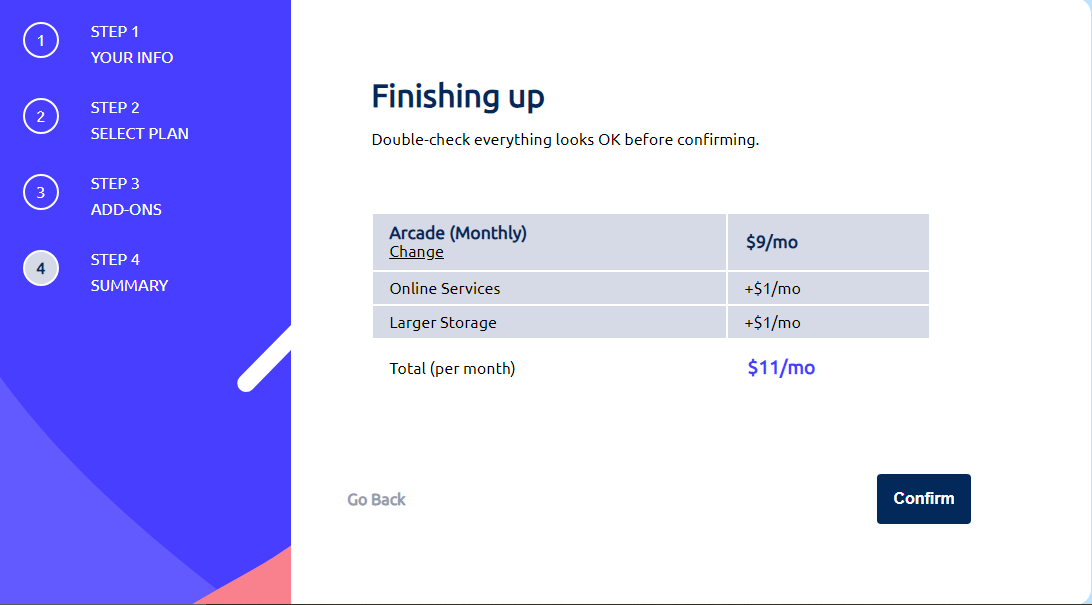
Technologies Used:
- Frontend: HTML, CSS, JavaScript
- JavaScript handles form interactions, including dynamically updating prices for add-ons based on user input.
- CSS is used to style the multistep form and provide a responsive design that works well across devices.
- Backend: Django
- Django sessions are used to manage form data across multiple steps and also to send confirmation emails.
- A MySQL database is employed for storing the final form submissions.
Step-by-Step Implementation:
- Frontend Design:
- I designed the multistep form UI using HTML and CSS, ensuring a clean, responsive interface. Each step of the form was enclosed within its own section, hidden or shown based on the current step.
- A progress bar was implemented at the top of the form, indicating the user’s progress as they move through the steps.
- Form Logic with JavaScript:
- I used JavaScript to handle navigation between form steps and maintain data consistency. For instance, users can go back to a previous step to make changes without losing their current progress.
- JavaScript also handled price updates for add-on features. Prices were updated in real time when the user selected different subscription options.
- Session Handling in Django:
- On the backend, I used Django's session framework to store data from each step temporarily. This allowed me to retrieve the user's data at each step and display it back to them.
- Data Persistence and Submission:
- Once the user completed the form, it submitted all the gathered session data to a MySQL database. The form data was processed server-side, validated again, and saved to the database. To provide users with feedback, I also implemented a success email notification system using Django’s built-in email functionality. This email is triggered once the form is successfully submitted and includes a summary of the user's subscription details.
- Error Handling and Validation:
- I implemented client-side validation for each step to ensure required fields were completed before proceeding. This included checks for valid email addresses and phone numbers.
- On the server side, additional validation ensured data integrity and handled edge cases, such as missing form fields.
- Challenges and Solutions:
- Session Data Handling: One challenge was ensuring data consistency across steps. I solved this by using session variables effectively, ensuring no data was lost if the user navigated between steps.
- Real-Time Price Updates: I had to ensure that the add-on prices reflected the selected subscription type (monthly or yearly). I used JavaScript to dynamically update the add-on prices as the user made selections.
Conclusion
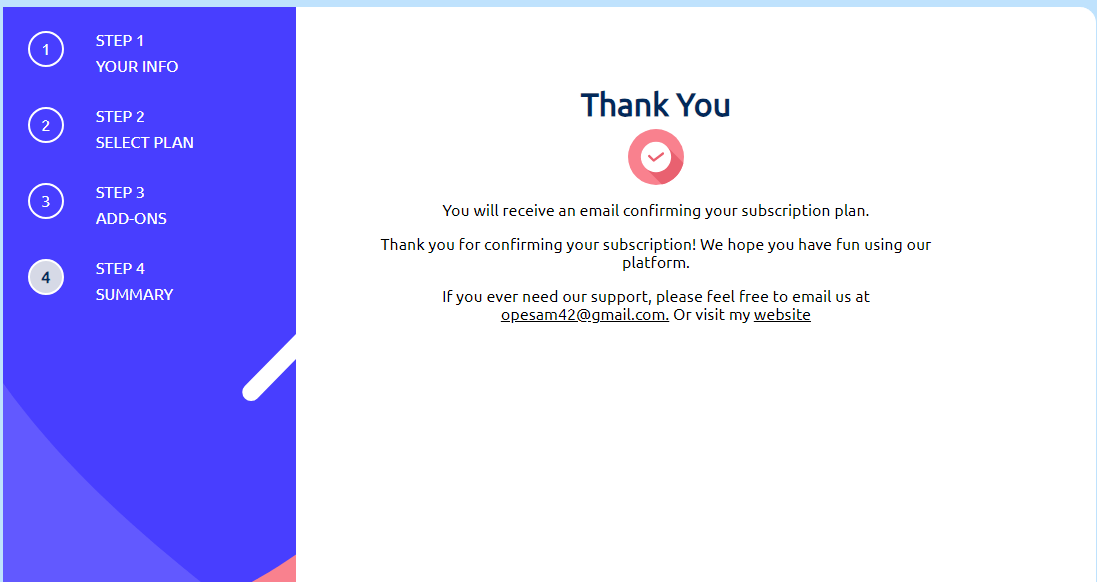
This multistep form project showcases my ability to create complex, user-friendly forms that persist data across multiple steps. I learned to integrate frontend and backend technologies effectively, manage session data in Django, and ensure smooth navigation for users. This project highlights my skills in UI/UX design, JavaScript interactivity, and Django's backend functionality.
Next Steps
To improve user experience and performance, the next step in developing the multistep form will involve implementing AJAX for asynchronous data submission. This will allow users to navigate between form steps without reloading the entire page, creating a more seamless and interactive experience.
